Listeners:
Top listeners:
-
play_arrow
Star 106.5 FM Star 106 Hits
-
 play_arrow
play_arrow
ADE podcast Robot Heart
-
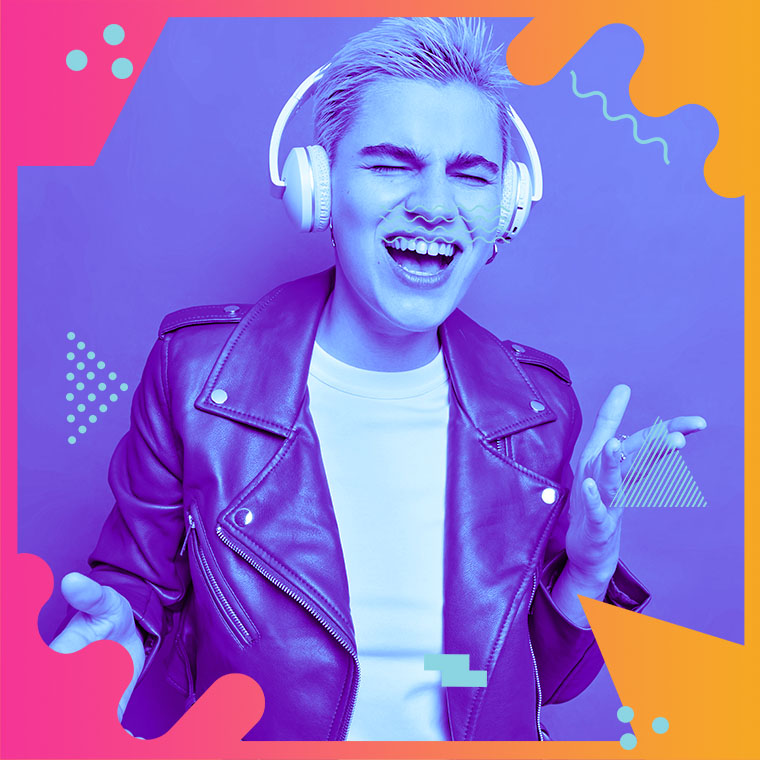 play_arrow
play_arrow
Flower Power Festival Podcast Robot Heart
-
 play_arrow
play_arrow
Tech House Podcast Robot Heart
-
 play_arrow
play_arrow
Winter Festival Podcast Robot Heart
-
play_arrow
Summer Festival Podcast Robot Heart
If you use Microsoft’s Bing search engine you’ve surely noticed the gorgeous photos they display every day on the site’s home page.
Not sure of your thoughts, but a lot of those photos are beautiful and intriguing, and some of them are absolutely stunning.
Now, have you ever seen one of them and thought “I’d love to set that pic as the wallpaper on my phone!“?
Well, as luck would have it you can easily use Bing’s daily photos as the wallpaper image on your Android phone and/or tablet.
All you have to do is install a lightweight free app called, wait for it…Bing Wallpapers!
Here’s how to quickly set it all up:
1 – Open the Play Store app on your device and search for bing wallpaper.
2 – Find the Bing Wallpapers app in the list of search results and tap the Install button.
3 – Wait for the app to finish installing, then tap Open.
4 – Make sure the “Daily Image” tab is selected, then tap the Menu icon in the top-left corner of the screen (it looks three horizontal lines).
5 – Select Auto Change Wallpaper, then toggle the “Turn on” option to On (the slider should turn blue).
That’s all there is to it. From now on the background wallpaper on your Android device will change every day to match the daily photo that’s displayed on the Bing home page.
Written by: Tony Williams
Similar posts
Chart
-
Top popular
Is Trey Songz Dating Yasmine Lopez? Shirtless Mirror Selfie With Model Sparks Romance Rumors
Jada Pinkett Smith and Willow Smith Reveal They Both Considered Surgically Enhancing Their Butts
OCT 14 BIRTHDAYS
MEGAN THEE STALLION: Swimsuit Line Launch
Serena Williams Accused of Bleaching Her Skin to Look More White, But Ended Up Looking like Marlon Wayans From “White Chicks” Mixed With Sammy Sosa
BUILD YOUR RADIO WEBSITE WITH Pro Radio



