Listeners:
Top listeners:
-
play_arrow
Star 106.5 FM Star 106 Hits
-
 play_arrow
play_arrow
ADE podcast Robot Heart
-
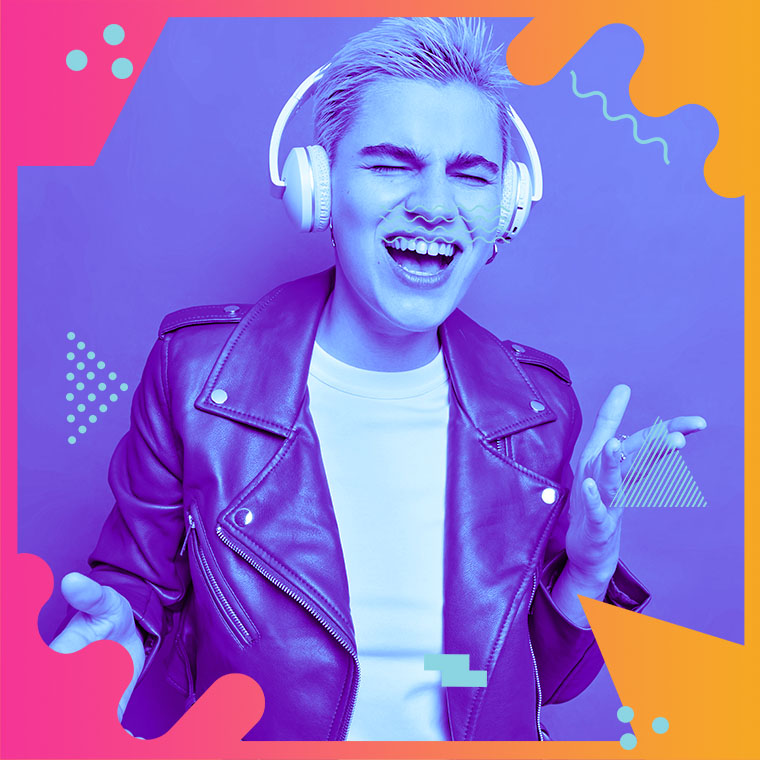 play_arrow
play_arrow
Flower Power Festival Podcast Robot Heart
-
 play_arrow
play_arrow
Tech House Podcast Robot Heart
-
 play_arrow
play_arrow
Winter Festival Podcast Robot Heart
-
play_arrow
Summer Festival Podcast Robot Heart
Now if you were not aware, both Windows 10 and Windows 11 have a built-in antivirus engine called Microsoft Defender.
And truth be told, it actually does a pretty good job at keeping your PC virus-free.
But like all other antivirus apps, Microsoft Defender isn’t perfect. It’s always possible that a digital nasty will slip through and infect your system.
If you have opted to stay with Microsoft Defender instead of installing a third-party antivirus app, you should know that a full manual scan with Microsoft Defender will often find and remove viruses that manage to slip past its full-time antivirus protection.
If your system suddenly starts acting a little sluggish or some weird things start happening for no apparent reason that would be a great time to run a full manual scan. Here’s how:
1 – Click the Start button and start typing the words windows security.
2 – Click on Windows Security after it pops up in the search results.
3 – Click Virus & threat protection.
4 – Click Scan options and select Full scan.
5 – Click the Scan now button.
That’s all there is to it. Microsoft Defender will now run a full sc
Written by: Tony Williams
Similar posts
-

R&B Hit List
All the Time
R&B HIT LIST: R&B Hit List is an all music show hosted by Roscoe Dames. All the hits, all the time, that’s what you’ll hear on the R&B Hit List. All your favorite slow jams on your favorite station.
close Chart
-
Top popular
Is Trey Songz Dating Yasmine Lopez? Shirtless Mirror Selfie With Model Sparks Romance Rumors
Jada Pinkett Smith and Willow Smith Reveal They Both Considered Surgically Enhancing Their Butts
OCT 14 BIRTHDAYS
MEGAN THEE STALLION: Swimsuit Line Launch
Serena Williams Accused of Bleaching Her Skin to Look More White, But Ended Up Looking like Marlon Wayans From “White Chicks” Mixed With Sammy Sosa
BUILD YOUR RADIO WEBSITE WITH Pro Radio




