Listeners:
Top listeners:
-
play_arrow
Star 106.5 FM Star 106 Hits
-
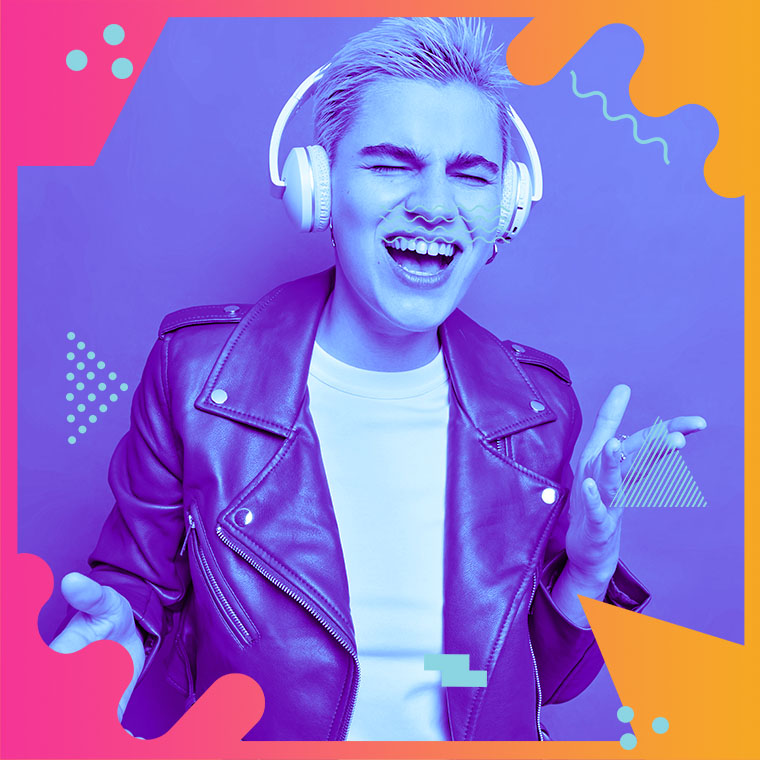 play_arrow
play_arrow
Flower Power Festival Podcast Robot Heart
-
 play_arrow
play_arrow
Tech House Podcast Robot Heart
-
 play_arrow
play_arrow
Winter Festival Podcast Robot Heart
-
play_arrow
Summer Festival Podcast Robot Heart
If you’re a blogger you probably get frustrated by all the scrolling you have to do while you’re busily writing a post.
Remember how you have to keep scrolling up to access the editor’s menus and then scrolling back down to continue writing your post?
Yeah, I hate it too!
Having a vertically-mounted monitor makes the task of writing blog posts so much easier than using a monitor that’s mounted horizontally.
Why? Because having the monitor mounted vertically greatly increases the amount of vertical space that’s available for adding content, which of course reduces the need to scroll up to access the menus!
If your current monitor has a mount that allows it to be switched to the vertical position you can give it a try right now. I believe you’ll be greatly impressed by the added vertical real estate.
If your monitor cannot be easily flipped to vertical you can always get yourself one that will, and it won’t cost you an arm and a leg.
For example, this awesome HP 24 inch monitor (#ad) can be mounted vertically, which makes it perfect for writing long blog posts.
Trust me, you’ll consider that to be a great investment once you start blogging with your monitor mounted in the vertical position!
By the way, you won’t necessarily need to replace your current monitor if you decide to go this route.
You can simply add the vertical monitor as a second screen and use it primarily for your blogging duties while using your original (horizontal) monitor for everything else.
In fact, you can even add a second vertical monitor to a laptop and keep using the laptop’s built-in screen for your everyday non-blogging tasks.
But guess what? A vertical monitor doesn’t just make it easier to write blog posts. It makes is a lot easier to read them as well!
What’s more, it also makes it easier to use Facebook and perform many other common computing tasks!
And again, the reason is less scrolling.
I’ve found that I can often read an entire post on my favorite blog or peruse several Facebook posts in my Newsfeed before I even have to think about scrolling down.
Pretty cool, right?
To finish up, here’s an awesome short video from popular VBlogger Nick Gray explaining why he uses his monitor in portrait (i.e. vertical) mode. Check it out.
Written by: Tony Williams
Similar posts
Chart
-
Top popular
Is Trey Songz Dating Yasmine Lopez? Shirtless Mirror Selfie With Model Sparks Romance Rumors
Jada Pinkett Smith and Willow Smith Reveal They Both Considered Surgically Enhancing Their Butts
OCT 14 BIRTHDAYS
Serena Williams Accused of Bleaching Her Skin to Look More White, But Ended Up Looking like Marlon Wayans From “White Chicks” Mixed With Sammy Sosa
MEGAN THEE STALLION: Swimsuit Line Launch
BUILD YOUR RADIO WEBSITE WITH Pro Radio





